There are two popular fonts available in Telugu – Lohit Font and Pothana Font. Lohit font doesn’t seem to work with Mac OS X (Let me know if it works for you), Whereas, Pothana font works with Mac. Here is how you can read telugu on Mac OS X.
You need to download Pothana Font from here. And Extract to your Font folder of your home directory – ~/Library/Fonts. Make sure that you don’t have any other telugu fonts (Lohit or Pothana) installed at /Library/Fonts and ~/Library/Fonts, If present delete them.
or Enter these command in your Terminal App to install Pothana Font (Or do it manually as mentioned above) -
$ wget http://web.nickshanks.com/downloads/fonts/Pothana.ttf
$ mv Pothana.ttf ~/Library/Fonts
You need to restart the application (for example browser) to take effect.
To get eenadu font on Mac OS X -
$ wget http://dl.dropbox.com/u/1218282/eenadu.ttf $ mv eenadu.ttf ~/Library/Fonts
Screenshot showing Pothana Font & Eenadu Font -
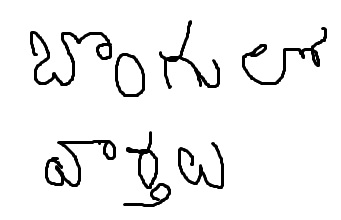





1 comment:
You can also read all telugu news papers at single place without using multiple web browsers.
Post a Comment